Have you ever wanted to paint beautiful landscapes without spending hours learning the techniques and skills? If so, you might be interested in NVIDIA Canvas, a new app that uses artificial intelligence (AI) to turn your simple brushstrokes into realistic images.
In this blog post, I'll show you what NVIDIA Canvas is, how it works, and how you can use it to unleash your creativity and have fun.
What is NVIDIA Canvas?
NVIDIA Canvas is an app that lets you use AI to create stunning landscape images. You can paint with a palette of real-world materials, such as grass, clouds, water, rocks, and trees, and watch as the AI model fills the screen with amazing results.
You can also customize your image with different styles and materials and export your work to Adobe Photoshop or other 3D applications. You can start from scratch or get inspired by one of the sample scenes.
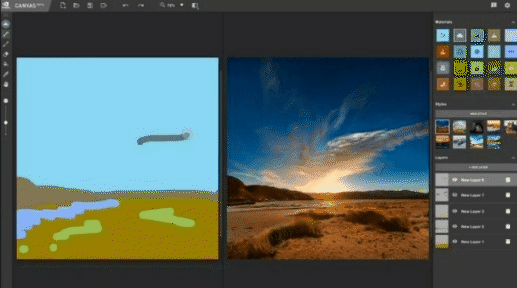
How does NVIDIA Canvas work?
NVIDIA Canvas uses a deep learning model called GauGAN, which was developed by NVIDIA Research. GauGAN can generate photorealistic images from simple sketches using a technique called semantic image synthesis.
Semantic image synthesis is the process of creating an image from a semantic map, which is a representation of the scene using labels or categories. For example, a semantic map of a landscape might have labels like sky, mountain, river, and grass.
GauGAN can take a semantic map and produce an image that matches the labels and looks realistic. It can also change the style and appearance of the image based on different inputs.
**NVIDIA Canvas leverages GauGAN's capabilities to let you paint with different materials and styles. GauGAN is an example of generative AI, which is a type of AI that can create new content or data from existing ones. Generative AI can produce realistic images, sounds, texts, or videos that are indistinguishable from human-made ones.**
You can use simple shapes and lines to draw a semantic map and then choose a style and a material for each label. The AI model will then generate an image that corresponds to your sketch and choices.
You can also swap materials or styles at any time and see how the image changes instantly. For example, you can change snow to grass or day to night and create different scenes with ease.
How to use NVIDIA Canvas?
Using NVIDIA Canvas is very easy and intuitive. Here are the basic steps to create your own landscape image:
1. Download and install NVIDIA Canvas from NVIDIA Omniverse.
2. Launch the app and choose a mode: Standard or Panorama.
3. Choose a style for your image from the Style menu at the top.
4. Choose a material for your brush from the Material menu at the left.
5. Paint on the canvas using your mouse or a stylus. You can use different tools like brush size, eraser, undo, redo, zoom, pan, etc.
6. Watch as the AI model generates an image on the right panel based on your sketch.
7. Change the material or style of any label by clicking on it and selecting a new option from the menus.
8. Add more details or layers to your sketch if you want.
9. Export your image as a PSD or EXR file by clicking on the Export button at the top right corner.
That's it! You've just created an amazing landscape image with NVIDIA Canvas.
Why should you try NVIDIA Canvas?
NVIDIA Canvas is a fun and creative tool that can help you:
- Explore new ideas and concepts for your art or design projects
- Create backgrounds or environments quickly and easily
- Learn about AI and how it can enhance your creativity
- Have fun and relax by painting without any pressure or expectations
Wrap Up
The tool is not meant to replace traditional painting or drawing skills but rather to complement them and offer new possibilities.
You can use it as a starting point for your work or as a way to experiment with different styles and materials. Whether you're an artist, a designer, a hobbyist, or just curious about AI, you'll find something to enjoy in NVIDIA Canvas.
NVIDIA Canvas is a free beta app that you can download from NVIDIA Omniverse. It requires an NVIDIA GeForce RTX, NVIDIA RTX, or TITAN RTX GPU to run. **If your device doesn't have an NVIDIA graphics card, unfortunately, you cannot use this app.**
NVIDIA Canvas is a free app that you can download today and start creating amazing landscape images with AI.
So what are you waiting for? Download NVIDIA Canvas now and unleash your creativity!
I hope this blog post helps you understand what NVIDIA Canvas is and how to use it. If you liked this post, please share it with your friends and followers. Thank you! 😊
-------------------------------------------
Credit: Cover Photo by BoliviaInteligente on Unsplash
